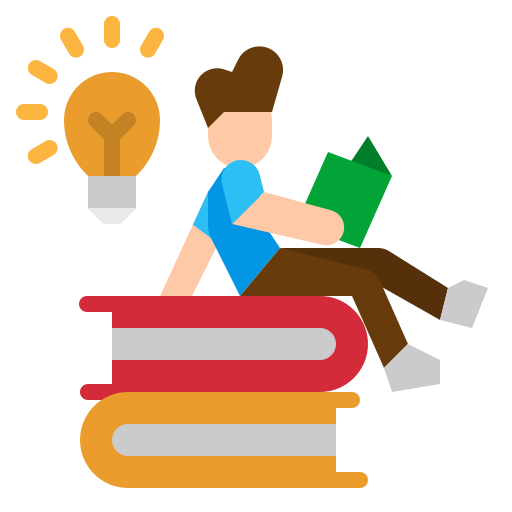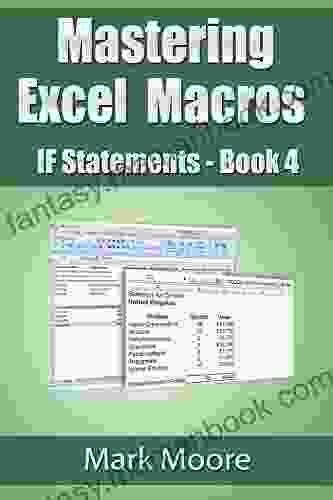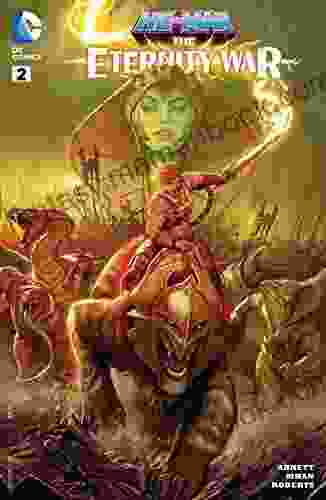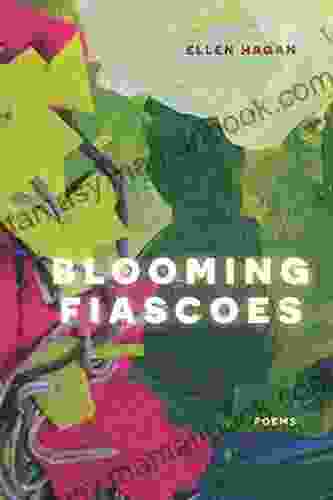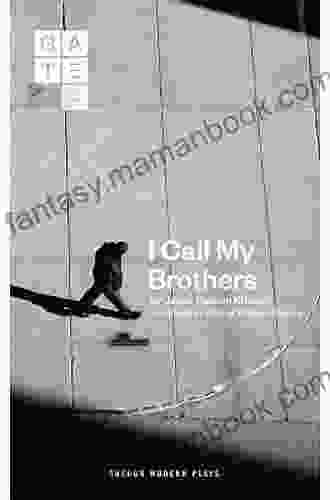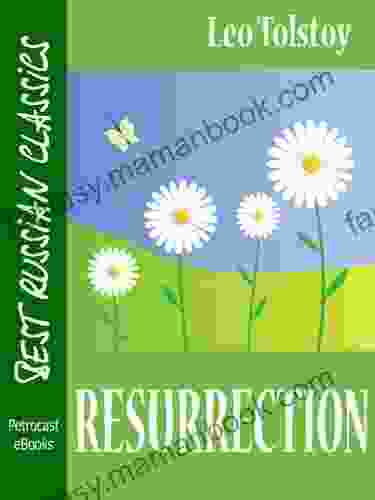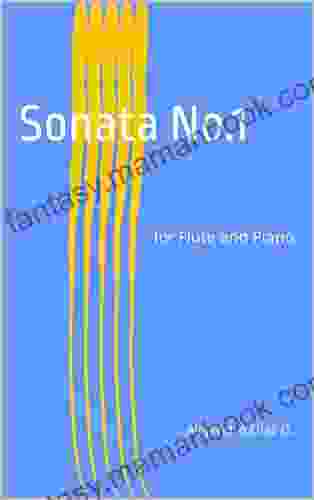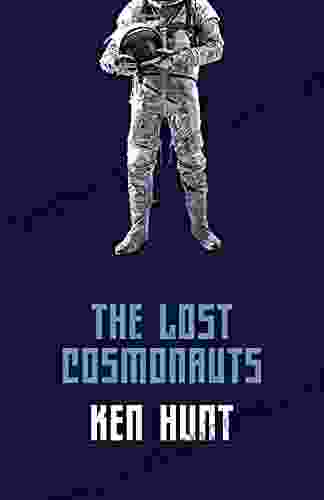Mastering Excel Macros: If Statements Made Easy

Excel macros are powerful tools that can automate repetitive tasks and enhance your productivity. If statements are a fundamental part of macro programming, allowing you to control the flow of your code based on specific conditions. This guide will provide a comprehensive overview of Excel macros if statements, from basic syntax to advanced techniques. By mastering this essential skill, you'll unlock the full potential of Excel macros and streamline your workflow.
An if statement in Excel VBA follows the following syntax:
vba If condition Then ' Code to execute if condition is true Else ' Code to execute if condition is false End If
4.5 out of 5
| Language | : | English |
| File size | : | 193 KB |
| Text-to-Speech | : | Enabled |
| Screen Reader | : | Supported |
| Enhanced typesetting | : | Enabled |
| Print length | : | 19 pages |
| Lending | : | Enabled |
The condition can be any expression that evaluates to either TRUE or FALSE. If the condition is true, the code block following the Then keyword will be executed. Otherwise, the code block following the Else keyword will be executed.
vba If Range("A1").Value > 100 Then MsgBox "Value in A1 is greater than 100" Else MsgBox "Value in A1 is less than or equal to 100" End If
In this example, if the value in cell A1 is greater than 100, a message box will be displayed with the text "Value in A1 is greater than 100". If the value in A1 is less than or equal to 100, the message box will display the text "Value in A1 is less than or equal to 100".
Logical operators allow you to combine multiple conditions in an if statement. The most common logical operators are:
- And: Both conditions must be true for the statement to be true.
- Or: Either condition can be true for the statement to be true.
- Not: Reverses the truth value of the condition.
vba If Range("A1").Value > 100 And Range("B1").Value > 200 Then MsgBox "Both values are greater than 100 and 200" Else MsgBox "At least one value is not greater than 100 or 200" End If
In this example, both conditions must be true for the message box to display the text "Both values are greater than 100 and 200". If either condition is false, the message box will display the text "At least one value is not greater than 100 or 200".
Nested if statements allow you to create more complex conditional statements. A nested if statement is an if statement that is contained within another if statement. This allows you to check multiple conditions in a single statement.
vba If Range("A1").Value > 100 Then MsgBox "Value in A1 is greater than 100" If Range("B1").Value > 200 Then MsgBox "Value in B1 is also greater than 200" End If Else MsgBox "Value in A1 is less than or equal to 100" End If
In this example, if the value in cell A1 is greater than 100, the message box will display the text "Value in A1 is greater than 100". If the value in cell</body></html>4.5 out of 5
| Language | : | English |
| File size | : | 193 KB |
| Text-to-Speech | : | Enabled |
| Screen Reader | : | Supported |
| Enhanced typesetting | : | Enabled |
| Print length | : | 19 pages |
| Lending | : | Enabled |
Do you want to contribute by writing guest posts on this blog?
Please contact us and send us a resume of previous articles that you have written.
 Top Book
Top Book Novel
Novel Fiction
Fiction Nonfiction
Nonfiction Literature
Literature Paperback
Paperback Hardcover
Hardcover E-book
E-book Audiobook
Audiobook Bestseller
Bestseller Classic
Classic Mystery
Mystery Thriller
Thriller Romance
Romance Fantasy
Fantasy Science Fiction
Science Fiction Biography
Biography Memoir
Memoir Autobiography
Autobiography Poetry
Poetry Drama
Drama Historical Fiction
Historical Fiction Self-help
Self-help Young Adult
Young Adult Childrens Books
Childrens Books Graphic Novel
Graphic Novel Anthology
Anthology Series
Series Encyclopedia
Encyclopedia Reference
Reference Guidebook
Guidebook Textbook
Textbook Workbook
Workbook Journal
Journal Diary
Diary Manuscript
Manuscript Folio
Folio Pulp Fiction
Pulp Fiction Short Stories
Short Stories Fairy Tales
Fairy Tales Fables
Fables Mythology
Mythology Philosophy
Philosophy Religion
Religion Spirituality
Spirituality Essays
Essays Critique
Critique Commentary
Commentary Glossary
Glossary Bibliography
Bibliography Index
Index Table of Contents
Table of Contents Preface
Preface Introduction
Introduction Foreword
Foreword Afterword
Afterword Appendices
Appendices Annotations
Annotations Footnotes
Footnotes Epilogue
Epilogue Prologue
Prologue Lisa Ferrel
Lisa Ferrel Kindle Edition
Kindle Edition Tamara K Anderson
Tamara K Anderson Jennifer Bartlett
Jennifer Bartlett Jeff Guinn
Jeff Guinn Neil Baldwin
Neil Baldwin Winifred Aldrich
Winifred Aldrich Charles Conrad
Charles Conrad Tetsuya Nomura
Tetsuya Nomura Moses Yamtal
Moses Yamtal Pamela Hart
Pamela Hart Cynthia Hickey
Cynthia Hickey Edward T Haslam
Edward T Haslam Luke Levi
Luke Levi Joel Thielke
Joel Thielke Simon Singh
Simon Singh Stephen Blumenthal
Stephen Blumenthal Susan Isaacs
Susan Isaacs Casey Zeman
Casey Zeman Marcella Denise Spencer
Marcella Denise Spencer
Light bulbAdvertise smarter! Our strategic ad space ensures maximum exposure. Reserve your spot today!
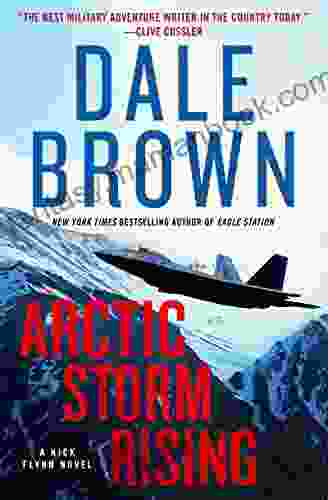
 Mitch FosterArctic Storm Rising: A Gripping Espionage Thriller That Explores the Darkest...
Mitch FosterArctic Storm Rising: A Gripping Espionage Thriller That Explores the Darkest... Jackson BlairFollow ·2.6k
Jackson BlairFollow ·2.6k Gabriel BlairFollow ·17.6k
Gabriel BlairFollow ·17.6k Terry BellFollow ·16k
Terry BellFollow ·16k Lucas ReedFollow ·18.8k
Lucas ReedFollow ·18.8k Carlos FuentesFollow ·14.6k
Carlos FuentesFollow ·14.6k Hugh BellFollow ·4.6k
Hugh BellFollow ·4.6k Jim CoxFollow ·19.8k
Jim CoxFollow ·19.8k Alexandre DumasFollow ·14k
Alexandre DumasFollow ·14k
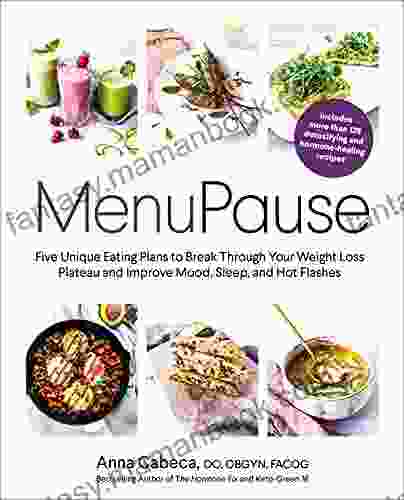
 Roland Hayes
Roland HayesFive Unique Eating Plans to Shatter Your Weight Loss...
Weight loss journeys can be a rollercoaster...
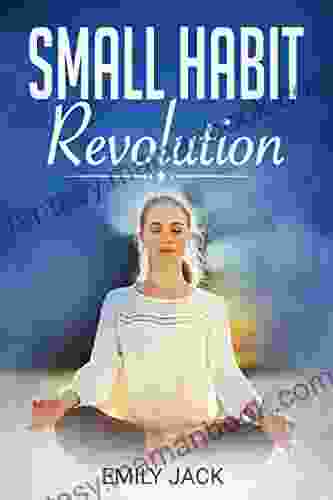
 Gustavo Cox
Gustavo CoxThe Small Habits Revolution: How Tiny Changes Can...
Are you ready to...
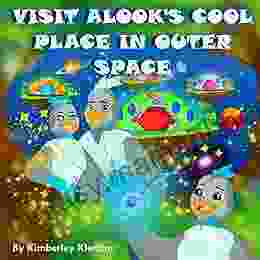
 Herman Mitchell
Herman MitchellVisit Alook Cool Place In Outer Space Let Explore The...
Welcome to the World Series...
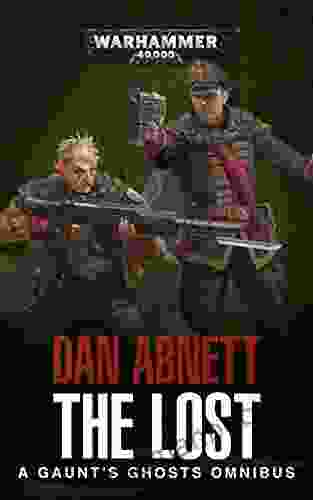
 Hassan Cox
Hassan CoxGaunt's Ghosts Omnibus: A Comprehensive Guide to the Epic...
Prepare to embark on an...
4.5 out of 5
| Language | : | English |
| File size | : | 193 KB |
| Text-to-Speech | : | Enabled |
| Screen Reader | : | Supported |
| Enhanced typesetting | : | Enabled |
| Print length | : | 19 pages |
| Lending | : | Enabled |